Through the Server Rooms tab, Administrators are able to view all of the Greenlight rooms that have been created.
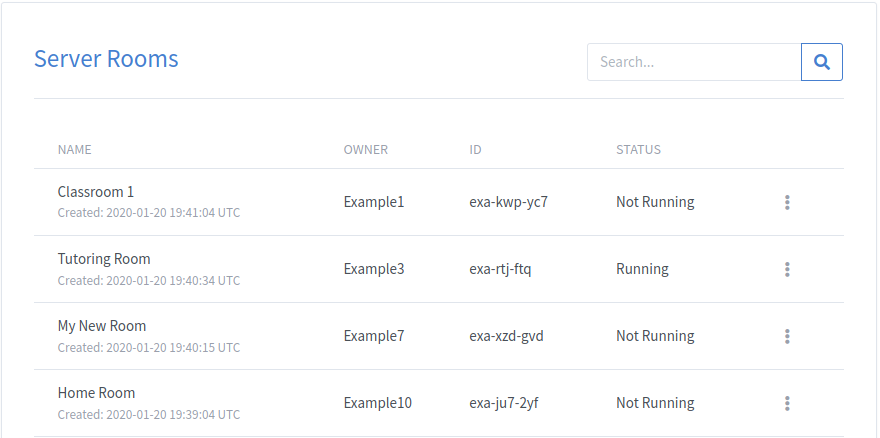
As an administrator, there are a variety of options available to you with regards to interacting with a user’s room. You can view all options by clicking the Room Dropdown.
| Tab | Description |
|---|---|
| View | Allows the administrator to join the room in the same way that any other user joins the room. |
| Start | Allows the administrator to manually start and join the room, even if it is not already running. |
| Room Settings | Allows the administrator to make changes to the room settings. |
| Delete | Allows the administrator to manually delete an unwanted room. Home Rooms can not be deleted |
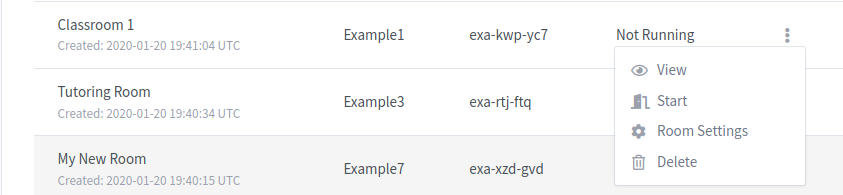
The search box can be used to filter based on the Name, Owner, or Id of any room.
It is possible to sort rooms by metrics such as Name, Owner, or Id.
This can be done by clicking on the headers of the table (cycles through ascending, descending, and no particular order):